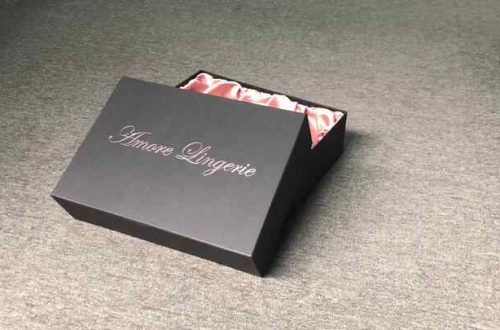If you are a small or medium business owner in India, getting your Udyam Certificate is an important step to enjoy government benefits, subsidies, and other advantages. However, many people face difficulties when trying to download their Udyam Certificate after registration. This blog will guide you through easy tricks to jump start your Udyam certificate download process smoothly.
What is Udyam Registration and Why is it Important?
Udyam Registration is the official process introduced by the Government of India to register Micro, Small, and Medium Enterprises (MSMEs) online. This replaced the older Udyog Aadhar system and provides a digital certificate called the Udyam Certificate. The certificate proves your business’s MSME status.
Benefits of Udyam Registration
-
Access to government schemes and subsidies
-
Easier loan approvals and priority sector lending
-
Lower interest rates on bank loans
-
Eligibility for government tenders
-
Protection against delayed payments from buyers
-
Tax benefits and rebates
With so many benefits, every MSME owner should apply for Udyam registration online. But the process doesn’t end with registration. You must successfully download and keep your Udyam Certificate handy for official use.
Common Problems Faced While Downloading Udyam Certificate
Before we jump to the tricks, let’s quickly understand the common issues people face:
-
Forgetting the registration number or Udyam Registration Number (URN)
-
Incorrect details entered during registration causing validation failure
-
Server downtime or slow response from the official Udyam portal
-
Confusion about the documents required to download the certificate
-
Difficulty in reprinting the certificate after a gap of time
These problems are common but easy to solve once you know the right steps and tricks.
Tricks to Jump Start Your Udyam Certificate Download
Here are some practical tips to help you download your Udyam Certificate without any hassle:
1. Keep Your Udyam Registration Number (URN) Ready
Once you complete your Udyam registration online, you will receive a unique Udyam Registration Number (URN) via email or SMS. This number is essential to download your certificate later.
Tip: Save your URN immediately in a safe place like your phone notes or email folder. Without it, you cannot access the certificate download page.
2. Use Your Aadhaar Number Linked During Registration
Your Aadhaar number is a key part of the registration and certificate process. When downloading the certificate, the portal verifies your Aadhaar details.
Make sure the Aadhaar number you use matches exactly the one provided during your Udyam Aadhar registration.
3. Double Check the Business Name and Other Details
The portal cross-checks your business name, type of enterprise, and other information before allowing certificate download.
If you have entered wrong information during registration, you may face issues. So review your details carefully before submitting your application.
If you find errors, use the facility to update your registration details on the Udyam portal.
4. Visit the Official Udyam Portal During Off-Peak Hours
The Udyam registration portal can become slow or unresponsive during peak times, such as government deadlines or late evenings.
Try downloading your certificate early morning or late night when traffic is low to avoid server overload.
5. Use a Reliable Internet Connection and Updated Browser
Slow internet or outdated browsers can cause the download process to freeze or fail.
Use a stable connection and updated browsers like Google Chrome, Mozilla Firefox, or Microsoft Edge for best results.
6. Clear Browser Cache and Cookies
Sometimes your browser stores old data that may interfere with the Udyam portal functioning.
Clear your browser cache and cookies before logging into the portal to refresh the session.
7. Use udyamregisteration.org for Expert Assistance
If you are unsure about the process or face repeated issues, using expert service providers like udyamregisteration.org can help.
They offer guidance on Udyam registration online, Aadhar linking, and certificate download support. Their team helps you complete the entire MSME registration smoothly, reducing errors and saving time.
8. Reprint or Download Duplicate Certificate Easily
If you lose your Udyam Certificate or want to download it again, use the official portal’s “Print Udyam Certificate” option.
All you need is your URN and Aadhaar number to access your registration and re-download the certificate.
9. Keep Your Registered Mobile Number and Email Active
You will receive important updates and the registration number on your mobile and email.
Make sure these are active and accessible to avoid missing crucial information for your Udyam certificate download.
10. Avoid Third-Party Websites Asking for Extra Fees
The Udyam Registration and certificate download process is completely free through the official portal.
Beware of fake websites charging fees unnecessarily. Always use trusted sources or official portals to avoid scams.
Also Read:- Udyam Registration for Service Sector
Step-by-Step Guide to Download Your Udyam Certificate
To help you further, here is a simple step-by-step guide:
-
Visit the official Udyam portal (udyamregistration.gov.in).
-
Click on the option “Print Udyam Certificate.”
-
Enter your Udyam Registration Number (URN) and Aadhaar number.
-
Verify the OTP sent to your registered mobile number.
-
After verification, your Udyam Certificate will be displayed.
-
Click “Download” and save the certificate as PDF.
-
Take a printout for your records and official use.
Following these steps will ensure your certificate download is quick and hassle-free.
Why Use Online Platforms Like udyamregisteration.org?
While the government portal is straightforward, many entrepreneurs find the registration process confusing. Online platforms like udyamregisteration.org offer:
-
Easy guidance to complete your Udyam Aadhar registration
-
Expert help to avoid errors and delays
-
Support for document verification and form filling
-
Assistance in downloading your Udyam Certificate
-
Continuous customer support through phone or chat
Using such services can save you time and help you focus on growing your business rather than struggling with paperwork.
Final Tips for a Smooth Udyam Registration and Certificate Download
-
Always enter accurate information during registration.
-
Keep your Aadhaar linked and updated.
-
Regularly check your registered mobile and email.
-
Use recommended browsers and internet connections.
-
Don’t share your Aadhaar or registration details with untrusted sources.
-
Contact support teams like udyamregisteration.org if you face issues.
Conclusion
Downloading your Udyam Certificate is a simple but vital part of your MSME journey. By following the tricks shared here, you can jump start your certificate download without frustration. Remember to keep your URN and Aadhaar details ready, use a good internet connection, and avoid unnecessary delays by seeking expert help when needed.
For those looking for hassle-free Udyam registration and certificate download, udyamregisteration.org can be a reliable source. They simplify the entire process and ensure you get your certificate on time to enjoy all government benefits for MSMEs.
Start your Udyam registration today and take the first step towards growing your business with confidence!